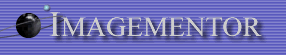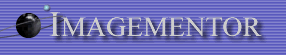- How many documents must the system
store, considering both the number of existing documents and the
number of documents added annually?
- This information determines how much storage
space is needed, the hardware configuration and the cost of
the system.
- Make sure you are going to be able to provide
or able to specify with your service provider amble space for
growth and for backups.
- If you are a multi-department organization
and only a couple of departments are planning to use the DMA
system, you may want to think of what other departments may
use. Usually when a DMA system comes on line, everyone
wants to start jumping on the band-wagon.
- How many users will be using the system
concurrently?
- This determines preliminary software costs
and server size.
- This will also help determine the number
of user licenses you will have to purchase, if the DMA system
requires seperate user licenses
|
- Do you need to be able to audit user
activity, and what type of reporting do you need to provide from
the audit.
- Most DMA systems provide some form of auditing.
- Some DMA systems provide great reporting options, where
some DMA systems simply log the activity and require you to
use another application for auditing.
- Do you need to be able to charge for different types of
user activity. Some DMA systems allow you to intergrate
with a billing interface to allow payment for viewing\printing
of documents before users have access to the documents. Or
are you going to bill them in a different fashion.
|
|
- What departments will be using the
system and will the public have access?
- This determines what specific features
and levels of security will be needed.
- This may also help determine if you need
to purchase Public Access licenses (some DMA systems provide
this for cost)
- What serious problems must absolutely
be solved, and what issues should be addressed to make life easier
or reduce costs or improve productivity?
- This determines which functions will be
system requirements and which might be optional.
- It also helps determine whether plug-ins
or customizations will be needed.
- Do you want a turnkey solution or
a customized one?
- This determines the amount of consulting,
installation, training, configuration and support that is needed.
- Turnkey solutions are usually implimented fairly quickly,
where as customized solutions usually take a long time to develop
and\or impliment.
- What type of network is currently
used — NT, NLM, LAN, or other — and will it stay the same?
- This determines network constraints, system
configuration and workstation upgrades.
|
|