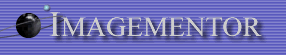
Other Pages
It's Not If You Will Lose Your Data, It's When Will You Lose Your Data
by: Mike Makler|
With Adware, SpyWare, E-Mail Viruses, Java Script Viruses and Hardware failures It isn't a matter of If you will loose your Data it is a matter of When you will loose your Data! By spending a few extra minutes now using a Simple Back Up Strategy, you can save yourself big headaches later. You Should Always have a Full Backup of your Online Business Directory and all it's subdirectories for the Last 4 Weeks as well daily incremental backups for a month or More. In Addition you should have Monthly off site Backups. I actually Backup my Entire My Documents Directory. My Tools are:
|
|
|
Weekly Rotating Backups Get a calendar Pick one day a Week (Tuesday). Number each Tuesday from 1-5 over and over
|
|
|
Now Using Your Sharpie Permanent Marker Label Each DVD-RW Disk1, Disk2 .... Thru Disk 5 Each Tuesday (or whatever day you like) look at the calendar and use the disk with the same number for the Backup. Burn Your Online Business Directory and all it's subdirectories to the DVD-RW for that week
By Following the Above Weekly Rotating Backups Instructions you will always have 5 Weeks of backup. |
|